If you’re just starting out on the path of hosting your own services at home then you’ve probably wondered what type of computer you’ll need for a home lab server.
You may think you’ll need a wardrobe sized cupboard to store all your servers in your house, but that’s not the case.
No airconditioned basement. No huge cupboard full of flashing lights, no beeps or bloops.
Azure, Linode or AWS will run of lot of the services you’ll be using. The ideal solution however, is to install them on a computer inside you house.
The benefit to doing such is:
- All of the data will reside within your home
- Running costs will be a lot cheaper
- You’ll learn a lot along the way
What types of Home labs are there?
There’s generally two spectrums you’ll be looking for in a computer for your home lab, storage space and processing power.
Network Attached Storage (NAS)
NAS computers mostly require a lot of hard drives and storage space. Running them inside your house can help keep your data more secure.
We’ll cover this type of machine in detail another time, but it’s worth noting they exist.
Software Server
These types of machine are designed to perform tasks, home automation, host game servers or apps to do your finances.
You can get them in a variety of different shapes and sizes, and each type has it’s own advantages and disadvantages.
Form factors you can use for a home lab
1. Raspberry Pi and Single Board Computers (SBC)
These machines are cheap to buy and cheap to run, however as a single machine, they have limited processing power.
They won’t be able to run as many services as the other types in this list and there’s also some other concerns about how long SD Cards will last.

Don’t let that put you off though, they’re a great starter device, and can even be useful at higher levels.
Side note: If you know what you’ll be using your device for, there’s often purpose built devices that are worth considering for example a Home Assistant Green/Yellow.
2. Small Form Factor PCs and Old Laptops

These computers are a little more energy hungry than a Pi or similar SBC, but for that they also have quite a bit more processing power under the hood.
It’s also worth mentioning that these are popular office machines. Because of that, refurbished models can therefore be found very cheaply on eBay and similar sites.
Aside from that, these machines are relatively similar to SBCs, they’re quite small and that limits processing power and upgradability.
3. Standard Computer or Frankenstein Machine
You could buy a standard computer, it’d be more reliable – but if you’re eager to get started in a low cost way, you could use an old gaming computer or use any spare parts you might have.
Standard sized computers are easier to upgrade and repair. Also, if you have a large enough machine, you can even add extra hard drives and use it as a NAS at the same time.

These can be quite power hungry however, potentially using a lot of energy depending upon what hardware you’re using.
Frankenstein machines can be susceptible to fail, and they’re a bit harder to hide away but on the flipside they also are more likely to have the most powerful consumer hardware out there and can run entire systems quite comfortably.
4. Rack Server
These are the most powerful and flexible of the list, and by a long shot too. A lot of rack servers are designed to house multiple CPUs for maximum processing power. They usually also have many easily accessible hard drive bays allowing you to replace hardware failures more conveniently.
The downsides aren’t exactly bad, but they are particular. The biggest downside is the noise. A rackserver at times is going to pump out a similar level of noise as a vacuum cleaner.
They are the most powerful and long lived on this list, so if you have a spare room and need a lot of power, I can maybe see this being a viable option.
After having recently built my own Frankenstein machine from old parts and bought a Lenovo M93p myself. I have done much research into the potential options.
A general idea of what you can get in 2024
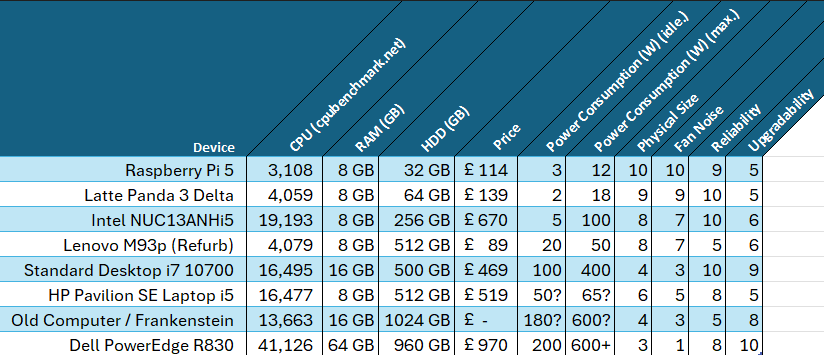
So what home lab server should you get?
As a general rule of thumb, I’d recommend:
For just getting started and/or only planning on a few services, then a Pi, SBC or purpose built device is the way to go.
If you’re already quite experienced with computers, then an old computer or Small Form Factor machine is the way to go.
And if you’re looking to host something serious like a media centre and/or home automation, then a reliable Small Form Factor or standard computer is a great idea.
